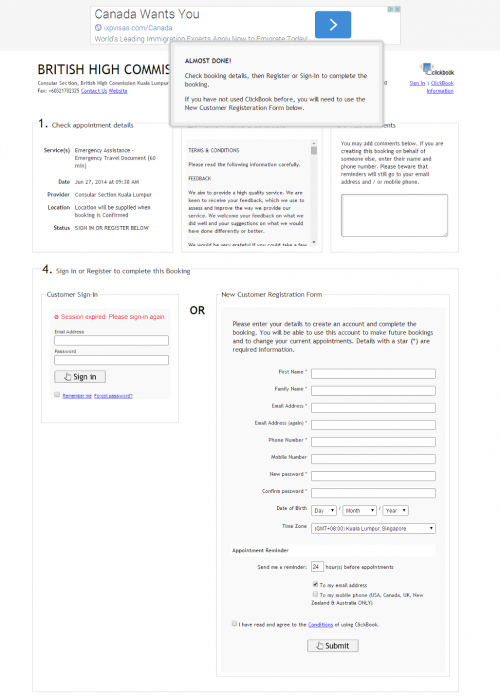27th August 2014 London, UK
Consular appointments discovery – identifying user needs

Armed with the background data on who books appointments and how, in this post I’ll look at what we’ve learned about user needs and the improvements we would like to make in the new service.
Over the past 2 to 3 years our consular teams around the world have gradually adopted a third party website for booking appointments. While this has undoubtedly helped staff manage their time more efficiently, and offers a convenient self-service booking option for customers, some of the weaknesses of the service are apparent – the implementation is far from meeting the Digital by Default standard, the site carries advertising, and the interface lacks any responsive design or mobile device detection, amongst other issues.
The users’ view
But leaving aside our own opinions and evaluations, what do our users think and what improvements can we make in the new service? Through a combination of an online survey and a survey of 6,000 customers who phoned up the FCO, we learnt that while customers value the ease of booking an appointment online, there are some common problems they experience – and which we plan to address:
- poor signposting – many customers are unable to find the online booking service, or do not know it exists. We need to improve how we present the options on our pages on GOV.UK
- limited availability of appointments – some customers complain about the lack of availability (the site we are using only lets us open up 50 appointments at any one time)
- reliability – many customers report that the service just did not work for them, froze in the middle of a booking, or else failed to provide a confirmation
- service naming consistency – some customers cannot work out which is the right appointment to book once they leave GOV.UK and reach the appointments homepage
- login confusion – the site forces people to set up a user account and sign in. The way this is presented confuses customers. Moreover, it is largely redundant as most people will only ever make one appointment so do not need an account. This is an area we can simplify
What about our staff?

Another principal set of users for any appointments system is the staff themselves, who need to manage which services are offered when, and by whom. So we also spoke to staff about their experiences with the current tool, observed call handlers dealing with queries in our contact centre in Malaga, and sent an internal survey out to over 100 consulates to better understand their needs. What did we learn?
- multiple admins – the majority of posts have more than one administrator for the appointments tool
- many methods of access – In addition to desktop PCs in the office, 20% of respondents access the admin tool from a home PC, and 15% from a mobile or tablet
- contact centres locked out – 30% of the calls about notarial services and emergency travel documents concern appointments, yet the frontline contact centre staff do not have access to the appointments tool to add, check, amend or cancel bookings
- diversity in keeping track of appointments – How the consular staff keep on top of upcoming appointments varies a great deal. Some log in to the admin tool to view the calendar online, some rely on individual notification emails, others save iCal attachments to their own calendar, some rely on forward schedule emails, others on printouts… there is no single method that covers a sizeable majority of users
- frequency of rescheduling – 20% of respondents need to cancel or reschedule an appointment either every week or more frequently. Consular staff have to balance the urgency of different cases, and often deal with the unexpected – both of which can impact the schedule
- the positives – the flexibility of the calendar management (e.g. blocking out time slots as needed), and the ability to better plan the consular workload
- the negatives – the user interface (especially for customers), the speed, and the booking limitations
- low Net Promoter Score – although 50% of staff said they were fairly satisfied with the tool, they ultimately gave a Net Promoter Score (NPS) of 5%, which compares unfavourably with NPS benchmarks
This invaluable feedback from customers and staff alike has helped create the user stories for a usable, flexible, secure and reliable replacement. One clear message here was the difference in behaviour from post to post, especially with respect to the schedules – making it clear that a one-size-fits-all approach would not be sufficient. This is perhaps one of the particular challenges of service transformation at the FCO, given the diversity of our network.
In my next blog post I’ll discuss what we learnt from looking outside the FCO, and the approach we took for procurement. Do you have a favourite online booking service we should take a look at? Let me know in the comments.
Follow Mark at @markbarlow